Ronin Waypoint is LIVE on App.axie! Switch between your seed-phrase wallet and keyless wallet without needing to visit the Account Service site. If you already have a Ronin Waypoint account, use it on App.axie today.
Sponsored Transactions: We’re sponsoring up to 10,000 transactions per day and 70,000 transactions per week made using Ronin Waypoint on App.axie. That means NO gas fees when you transact with Ronin Waypoint on App.axie — subject to availability.
Other Improvements: We also shipped a new UI card that displays the current state of your axie including Delegation Status, Permission Status for Delegation, highest offer, and other statuses for evolving and forging.
Ronin Waypoint is LIVE on App.axie! Switch between your seed phrase and keyless wallet without needing to visit the Account Service site. Make transactions without gas fees. Check out your axie’s statuses in the new Ronin Waypoint UI card. This integration makes onboarding new recruits to App.axie easier than ever while giving more devoted Lunacians some extra perks! Here’s what’s new:
Ronin Waypoint is a universal account and seedless wallet for the Ronin ecosystem – powered by secure MPC technology. Login without seed phrases or extensions, manage onchain assets, and make gas-sponsored in-game transactions across supported games without switching back to the Ronin Wallet for approvals. Today’s integration with App.axie enables Ronin Waypoint users to use many of App.axie’s features.
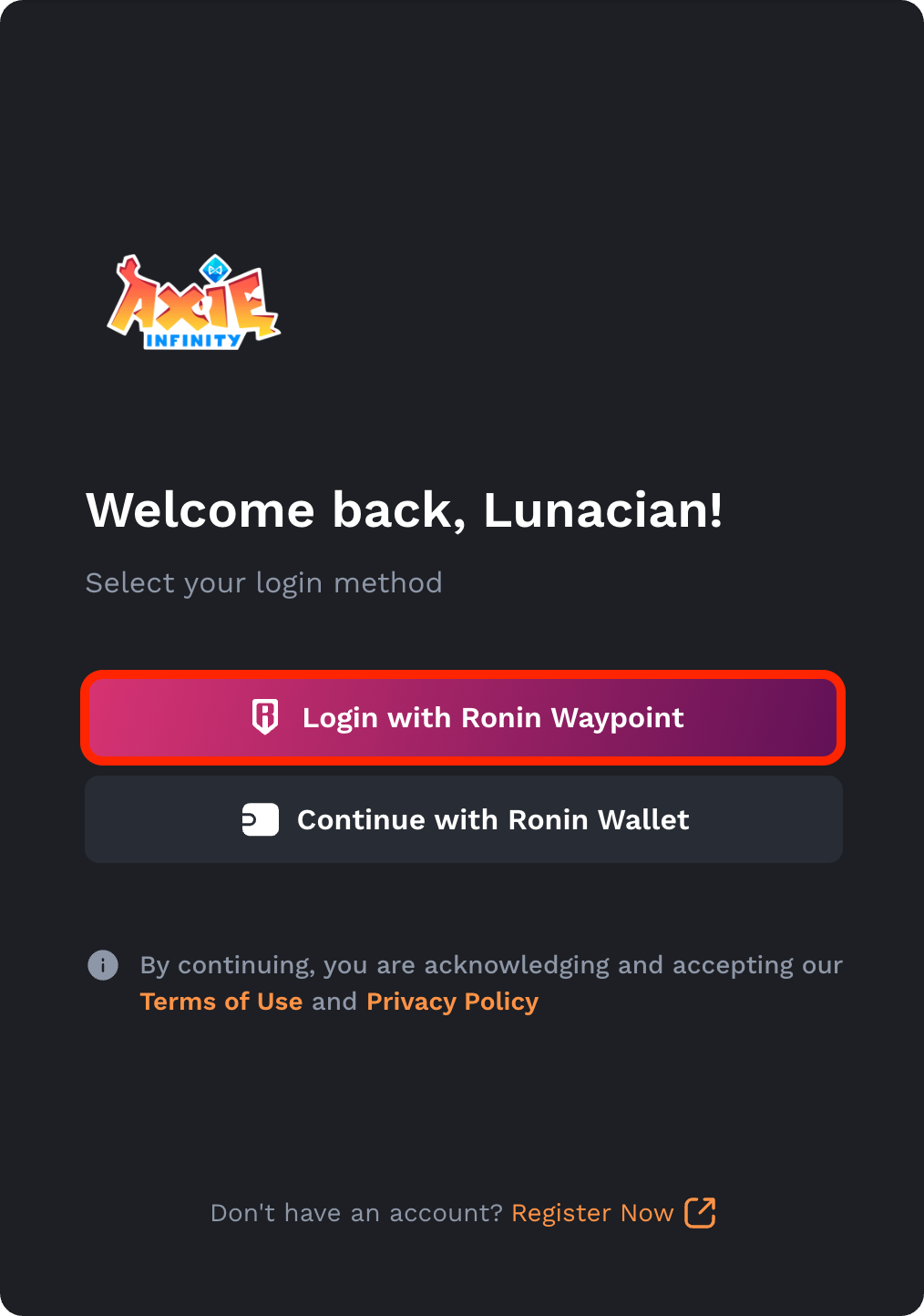
Step 1: Log in on App.Axie using the Login with Ronin Waypoint option.
If you’re already logged in on App.Axie using your Ronin Wallet, you can switch to your Keyless Wallet and vice versa by clicking on your profile in the upper right corner of the site and clicking the switch button.
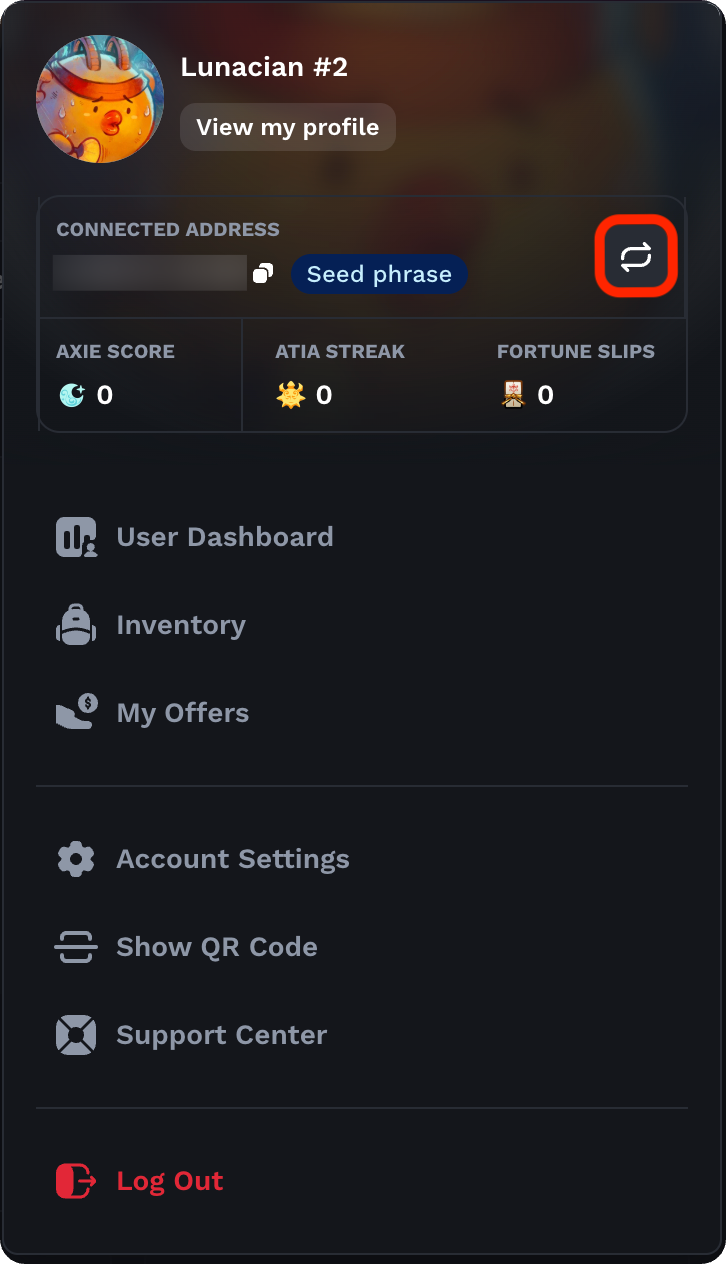
NOTE: The site will only show you assets in the wallet you are currently switched to. Switching to your Keyless wallet means you will only see assets in your Keyless wallet until you switch back to your other wallet.
Step 2: Confirm the authorization prompt and log in using Ronin Waypoint.
Step 3: You’re done! Start transacting on App.axie now.
Note that the following features might not be fully optimized through Ronin Waypoint: bulk buying, bulk delegation, forging, and Garuda Pouch opening.
If you encounter any errors, consider reducing the bulk action amount to less than 10 (e.g opening 10 pouches, delegating or buying not more than 10 axies)
Remember to switch to your keyless wallet on App.Axie to make transactions using Ronin Waypoint. You’ll also have to make sure you have the required tokens in your Keyless wallet, because the address and holdings of your seed phrase wallet will be different than the address and holdings of your Ronin Waypoint account.
Step 1: Proceed to perform any transaction on App.Axie. In this example, we’re initiating an axie purchase transaction.

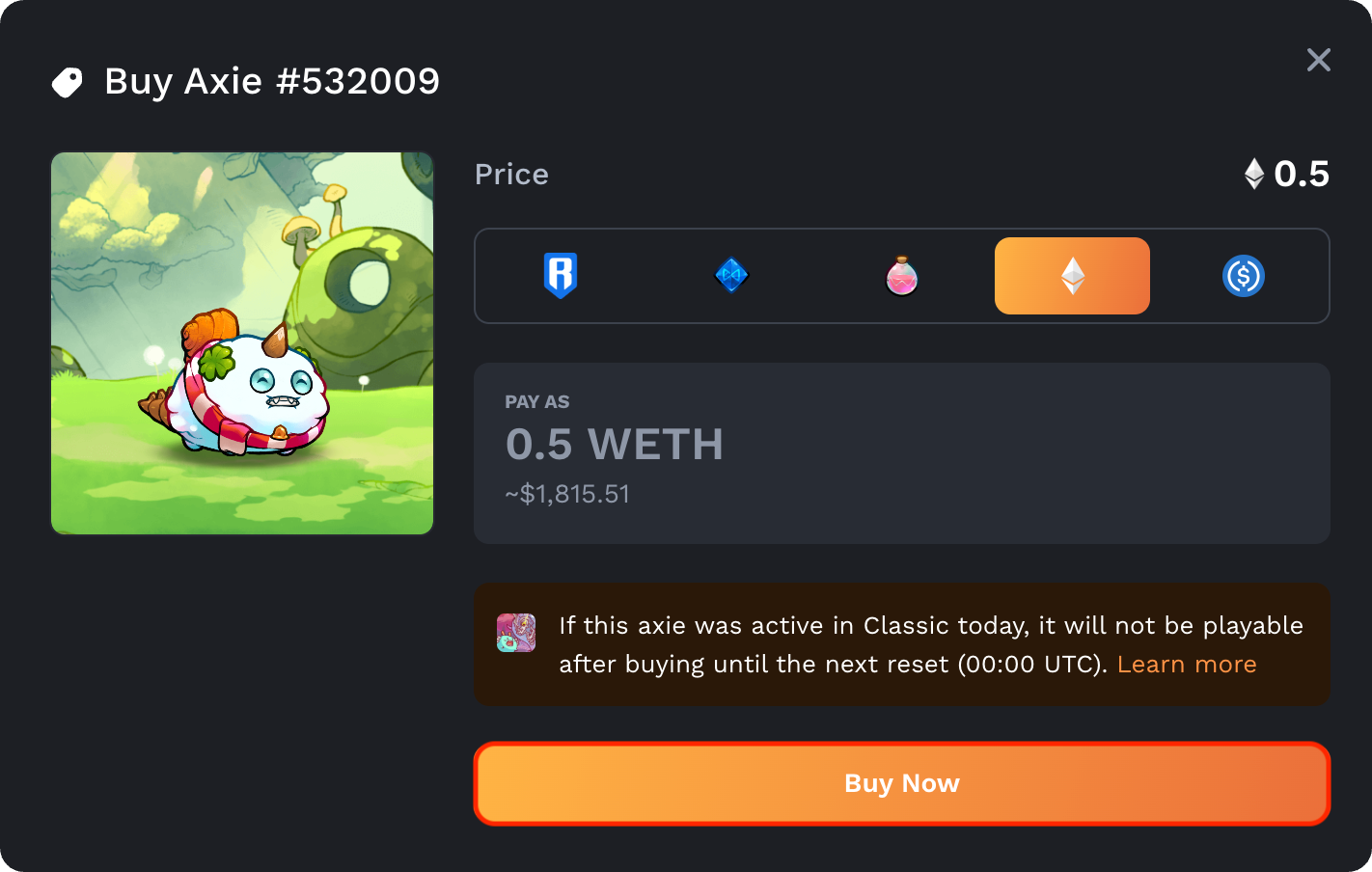
Step 2: Confirm the transaction on the browser pop-up. Using Ronin Waypoint, the transaction confirmation takes place in a browser pop-up and will not use the Ronin Wallet app/extension.
NOTE: If there’s no available free gas vouchers, you will need RON in your Keyless wallet to pay for gas fees when submitting your transactions.
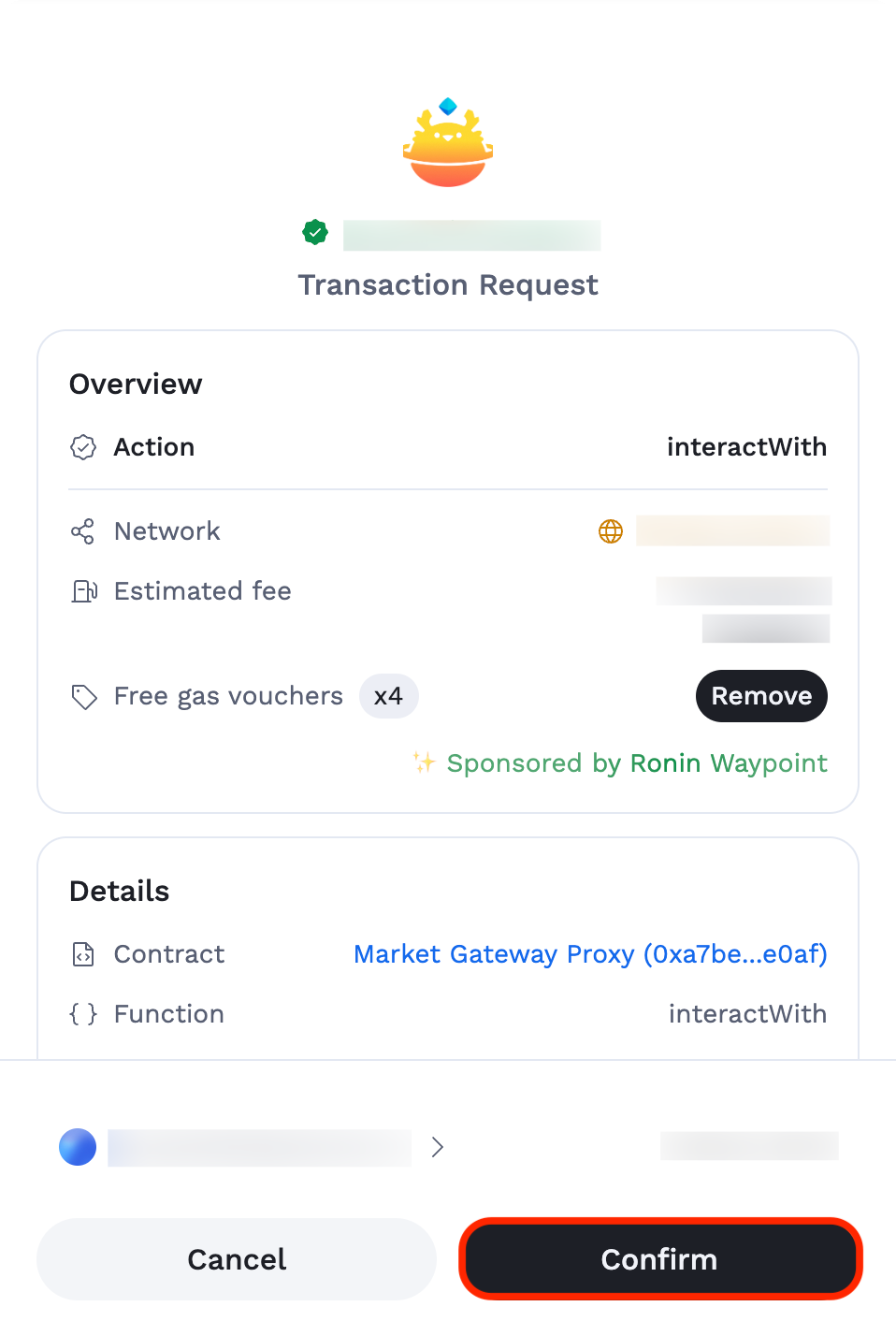
Step 3: If the transaction has been completed, you’ll be able to see this auto-closing window.
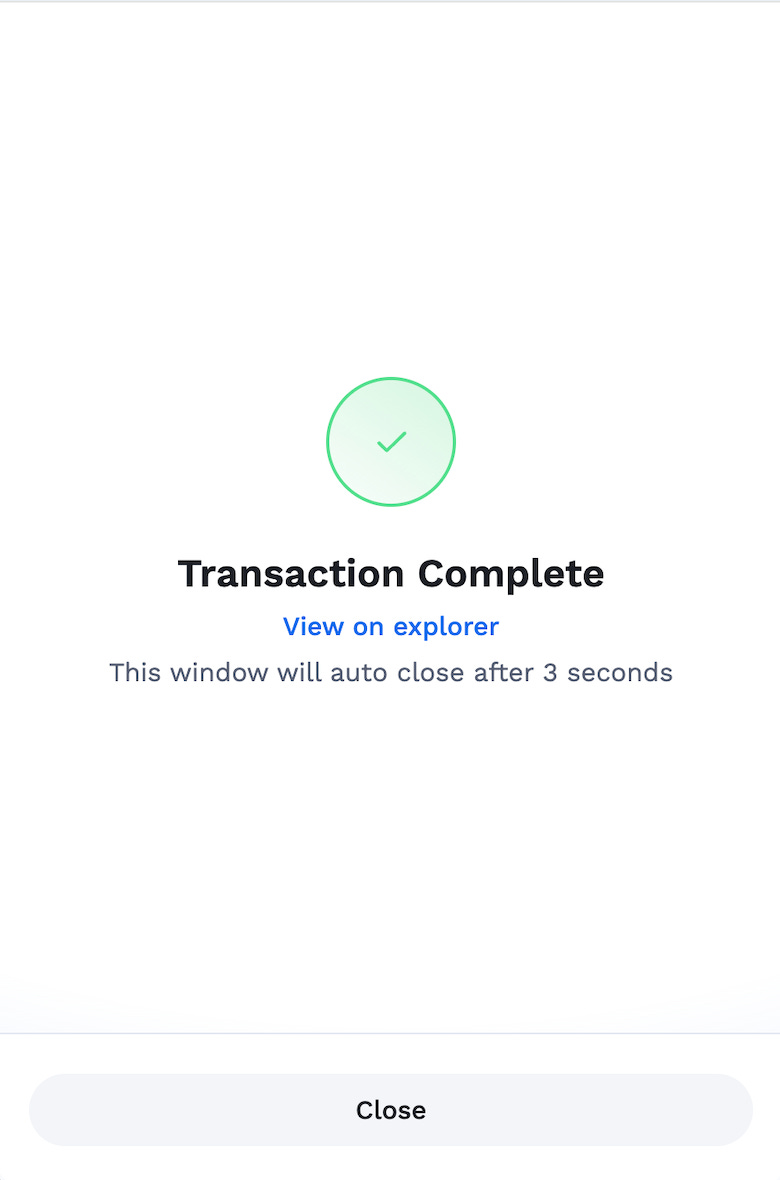
It can be hard to keep track of your axies’ statuses from Delegation to Evolution and beyond. That’s why we put everything you need to know about your axie in one UI card. Delegation Status. Permission Status for Delegation. Highest offer available. Evolution Status. Forging Status. Get a bird’s eye view of your axies’ statuses!
Pro-tip: you can now check out your RON balance in the inventory dashboard. This makes it easier to keep track of your available funds.
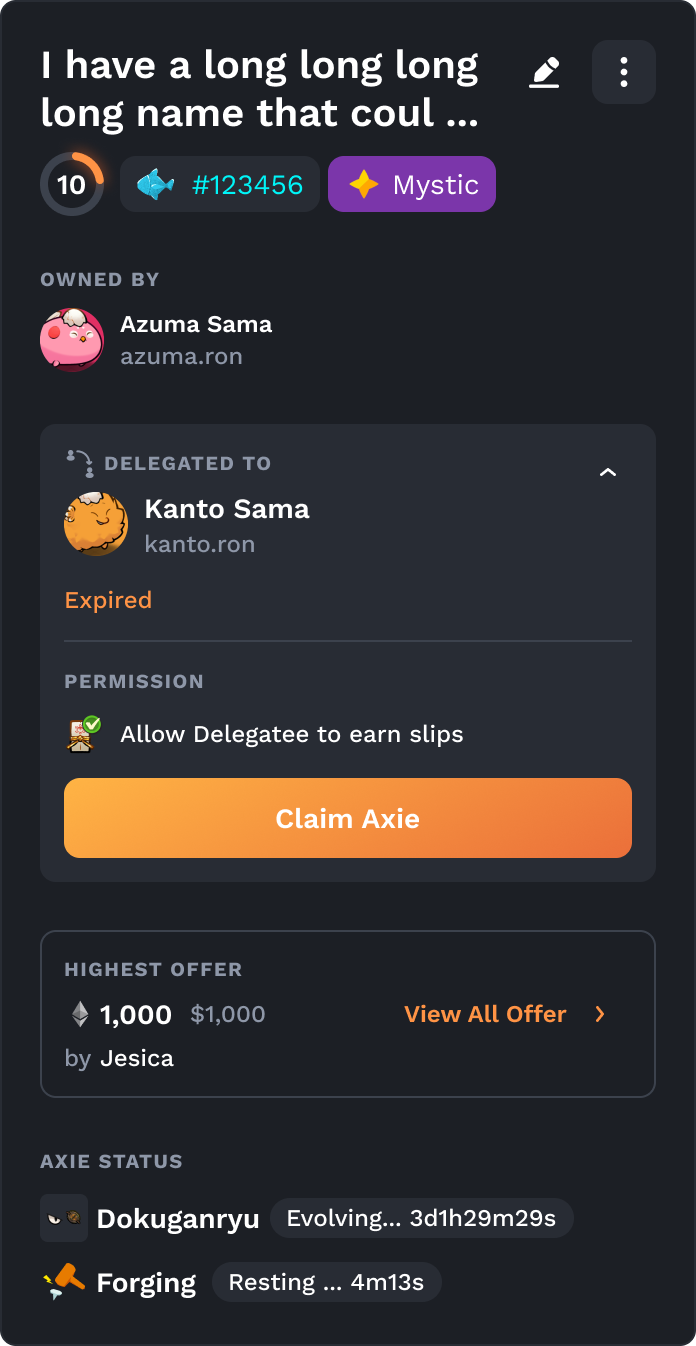
Over the past year or so, a flurry of new features went LIVE on App.axie. Bounty Boards. The Governance Portal. Materials and Consumables. Today’s Ronin Waypoint integration makes it easier than ever for anyone to use them. Let’s keep pushing.




















